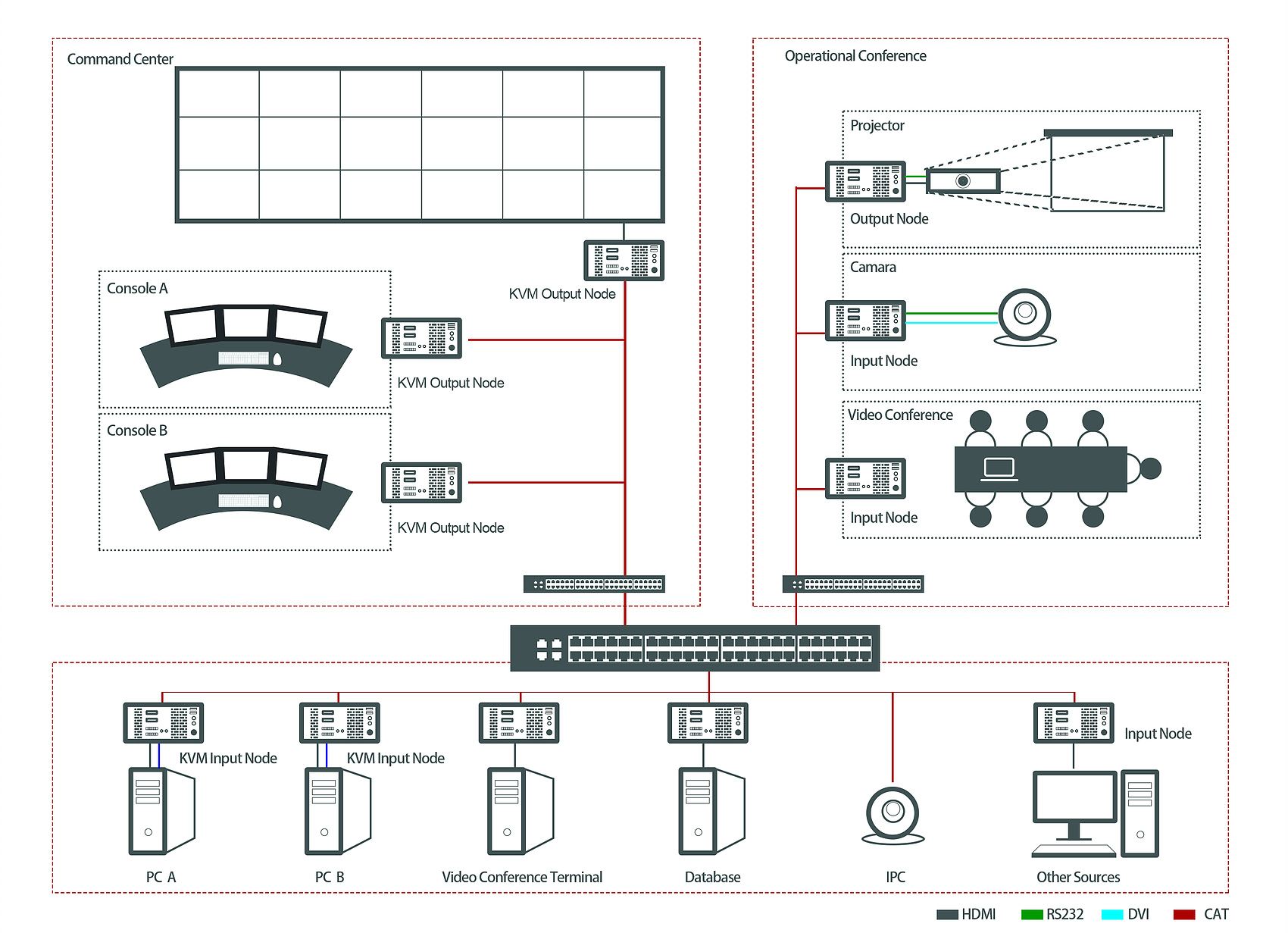System Scheme for Control Room
IP Based KVM System > DSIII-KVM Node
Interface of KVM Node is with following options:
DSIII-HH: HDMI Transceiver
DSIII-DD: DVI Transceiver
DSIII-HDMI-IN, DSIII-HDMI-OUT: Rack mounting HDMI version
DSIII-DVI-IN, DSIII-DVI-OUT: Rack mounting DVI version
KVM node DSIII, connect to console operator monitor and KVM source/i.e. PC, DVR, with following model,
Transceiver & POE version
Rack mounting version, with no POE&transceiver feature
Transceiver vision can be configured both the input node and output node(also known as EDcoder, or transceiver), while rack mounting version do not have this feature
Highlighting Features
Seamless video pull/push to any display or video wall in 1-2 sec by OSD and hot key
"glass to glass" latency is 40-80ms, supposing display is with zero latency, including video acquisition, encoding, transmission 90m over CAT, decoding, and sync.
It's with build-in video wall controller feature for LCD/LED, For both 1080p display or non-regular LED cabinet
Support computer and console monitor resolutions up to 1920X1200, downward compatibility
HDMI+RS232/485+IR/IO+USB over CAT transmission features
IP Based configuration, cabling by CAT only, Flexible and scalable, Plug & Play, POE
All sources/displays connect to GB switch via AVCIT transceiver, also give access for RTSP steaming source,i.e. IP camera
4 permissions levels available for users to access to PC or displays, EXCLUSIVE, SHARE, VIEW ONLY and PRIVATE, Master user will get all in control
Cross Display Switching features,The mouse + Keyboard can be moved seamlessly across the connected displays,Whatever for single-row displays, or 2-row displays, Users can use the mouse to easily switch between display
Latency of mouse is up to 10ms
User can get full controls of the multiple PC by one keyboard and mouse, depending on the permission level of user
Double-click Ctrl to pull or take-over or monitor the server/PC
Double-click Shift to push current PC to any display of other console user, or push it to selected video wall,Which is highlighting by red box, and moved by arrow key
Reading USB flash drive at KVM node
Optional real-time video sources or content preview
Optional interactive control, Free zooming in/out, overlapping by mouse and finger dragging
Optional Multiple-operator(with different permission) controls on iOS, Windows,and OSD
| IP Tabanlı Ürünler | |
| IP Tabanlı Ürünler | Interface of KVM Node is with following options: DSIII-HH: HDMI Transceiver DSIII-DD: DVI Transceiver DSIII-HDMI-IN, DSIII-HDMI-OUT: Rack mounting HDMI version DSIII-DVI-IN, DSIII-DVI-OUT: Rack mounting DVI version |
AVC-DSIII-HH KVM HDMI Transceiver
- Markalar Avcit
- Ürün Kodu: DSIII-HH (KVM HDMI Transceiver)
- Stok Durumu: Stokta var
-
$0,00
- Vergiler Hariç: $0,00
Etiketler: DSIII-HH (KVM HDMI Transceiver), DS III-HH (KVM HDMI Transceiver), DSIII-KVM Node, IP Based & KVM Video Collaboration System

-500x500.png)